क्या आप जानते है Tally.ERP 9 में multi-currency feature के द्वारा foreign trade business में आने वाली सभी requirements जैसे विभिन्न तरह के transactionsको पास करने से लेकर Forex Gain/Loss को एडजस्ट करने तक की सभी Problems को solve कर सकते है? यह feature आपके लिए तब भी बहुत Important होता है जब आप एक से अधिक करेंसी में काम करते है।
globalization के आ जाने से, multi-currency को उपयोग में लेना उन सभी कम्पनीज के लिए जरुरी हो गया है जो International Trade business से जुडी है। सभी तरह के transactions करने तथा उनकी रिपोर्ट्स को देखने में multi-currency फीचर बहुत काम आता है। खासकर Forex Gain/Loss को एडजस्ट करने में जो की एक Important एक्टिविटी है accurate Profit/Loss account statemenटी बनाने में। इस प्रोसेस को करते हुए
करेंसी की Rate के उतार चढ़ाव को रेगुलर मेंटेन करना चुनौती भरा कार्य है। Tally.ERP 9 में विस्तृत multi-currency support Provide किया गया है जिससे हम Easily करेंसी की Rates तथा Forex Gain/Loss को manage कर सकते है।
Users इसमे unlimited currencies बना सकते है (US dollars, Singapore dollars etc.), इसमे चाहें तो Currency को Lakhs या Millions ,में शो करा सकते है। उदा. के लिए आपकी Indian Company की Balance Sheet को आपकी Company का partner Japan में Yen Language में देख सकता है।
To use Multi-Currency in Tally.ERP 9:
· Go to Gateway of Tally > F11: Accounting Features
· Set ‘Allow Multi-Currency’ to ‘ Yes’
· Accept the screen
Note: The base currency of the company is specified during the company creation
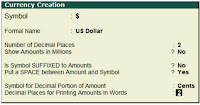 Creating Currencies:-
Creating Currencies:-· Go to Gateway of Tally > Accounts Info.> Currencies > Create
· Enter the required details as shown below:
· Setting ‘No’ to ‘Show Amounts in Millions’ will display the currency in Lakhs.
· Accept the screen
ऐसे ही टैली में other currencies भी बना सकते है keyboard shortcuts का उपयोग करके जो की नीचे दिए गए है -
· Euro ‘€’ (Alt + 0128),
· Japanese Yen ‘¥’ (Alt + 0165)
· Pound Sterling ‘£’ (Alt + 156)
Note: इसके currency symbols को Use में लेने के लिए आप ‘Character Map’ को Use में ले सकते है जिसकी Location Windows PC में ‘Start > All Programs > Accessories > System Tools’ है।
Altering Currencies and Defining Rates of Exchange:-
currency को Alter करने के लिए -
· Go to Gateway of Tally > Accounts Info. > Currencies > Alter
यह आप different date के लिए Currency की different rate of exchanges को Change कर सकते है।
Note: 1. Standard rate का मतलब किसी Currency की Market में वर्तमान Rate
2. Selling rate जिस Rate पर Bank आपसे Currency खरीदता है।
3. Buying Rate जिस Rate पर आप Bank से Currency खरीदते है।
Voucher Entry में Foreign Currency को Use करना -
multiple currencies में transactions करने के लिए एक service provider का उदा. लेते है - ‘ABC Company’ $5000 में ‘XYZ Company’ को Service Deliver करती है। Currency की rate of exchange इस transaction में Rs.55/$. है।
To create a Sales Voucher for this transaction:
. Go to Gateway of Tally > Accounting Vouchers > F8: Sales (Select ‘As Invoice’)
· Select ‘XYZ Company’ in ‘Party’s A/c Name:’ and then ‘Service Charges’ under ‘Particulars’
and enter ‘$5000’ in ‘Amount’ > Accept the default selling rate on ‘Rate of Exchange’ screen.
Accounting Receipt for the Payment:
जब हमारे द्वारा की गयी Services का Payment Receive होता है तो exchange rate Rs. 55.50/$ हो गयी receipt voucher में Entry Pass करते है जैसा की नीचे दिखाया गया है।
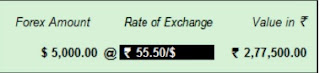 · Go to Gateway of Tally > Accounting Vouchers > F6: Receipt
· Go to Gateway of Tally > Accounting Vouchers > F6: Receipt· Credit the ‘XYZ Company’ and debit the ‘Bank’ with ‘$5000’
· Enter the rate of exchange for both ledgers as ’55.50’
· Accept the Screen.





